Have questions? We’ve got answers!
Explore our FAQs to learn more about our platform and how
can help you build engaging newsletters.
Join community Subscribe Now
Subscribe Now
How do I manage my subscribers?

You can manually add, group, and tag subscribers or import them via Excel for smart segmentation.
Can I create my own email templates?
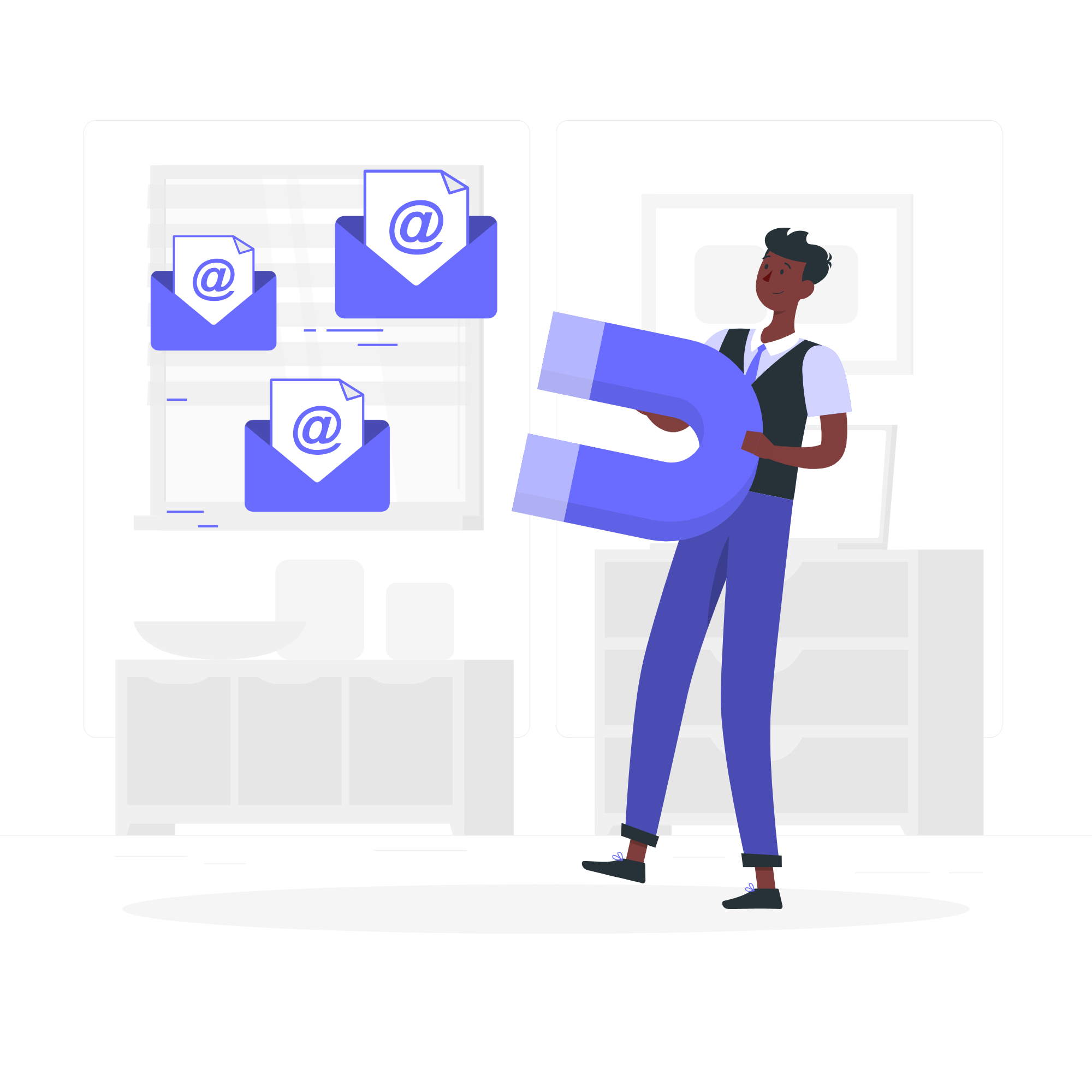
Yes! Use our QuillJS-based rich editor or start with a pre-designed template and customize it as needed.
Can I build landing pages?
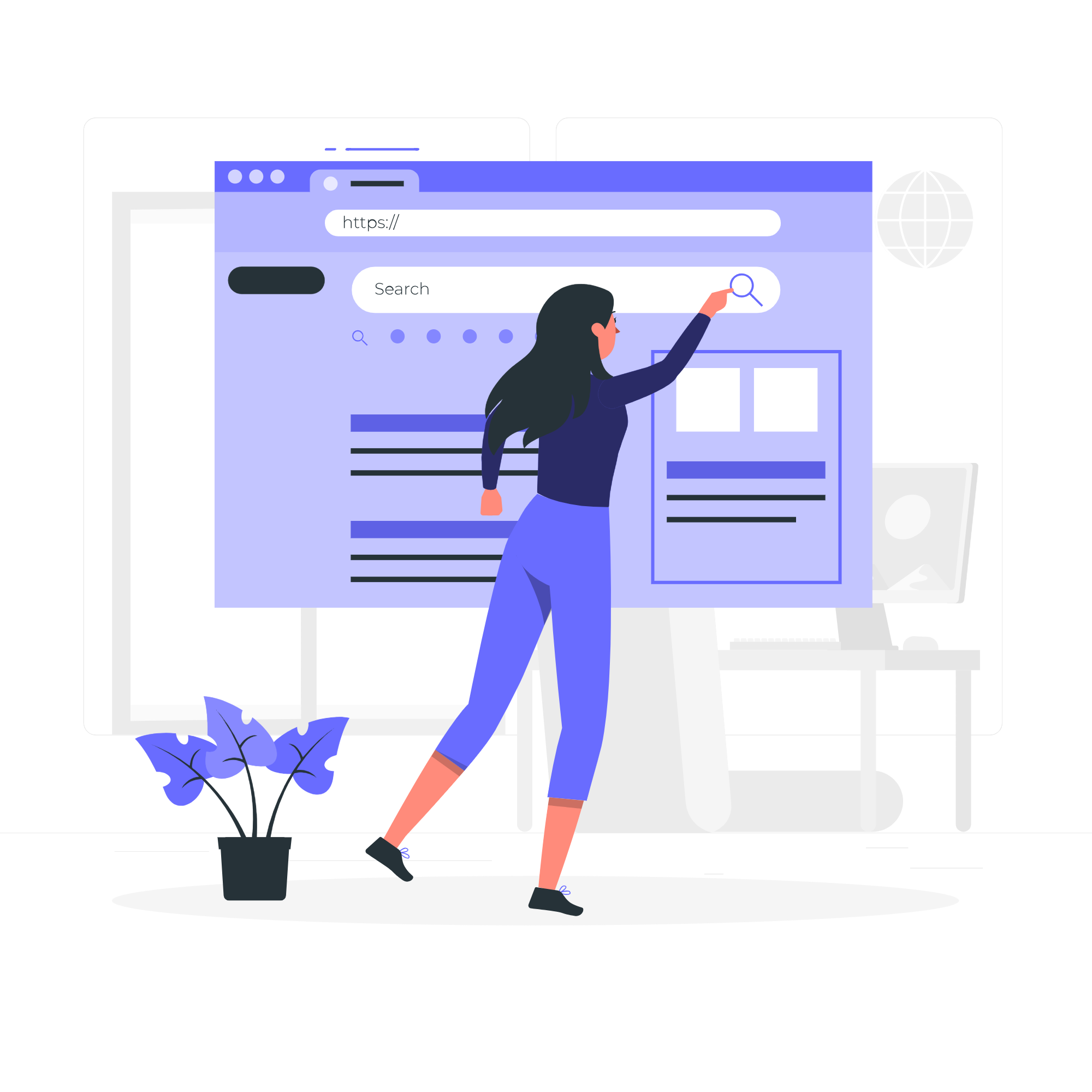
Absolutely. Create drag-and-drop landing pages using our GrapesJS-powered builder with full control.
FAQ
 Frequently
asked
questions
Frequently
asked
questions
Browse through these FAQs to find answers to commonly asked questions.
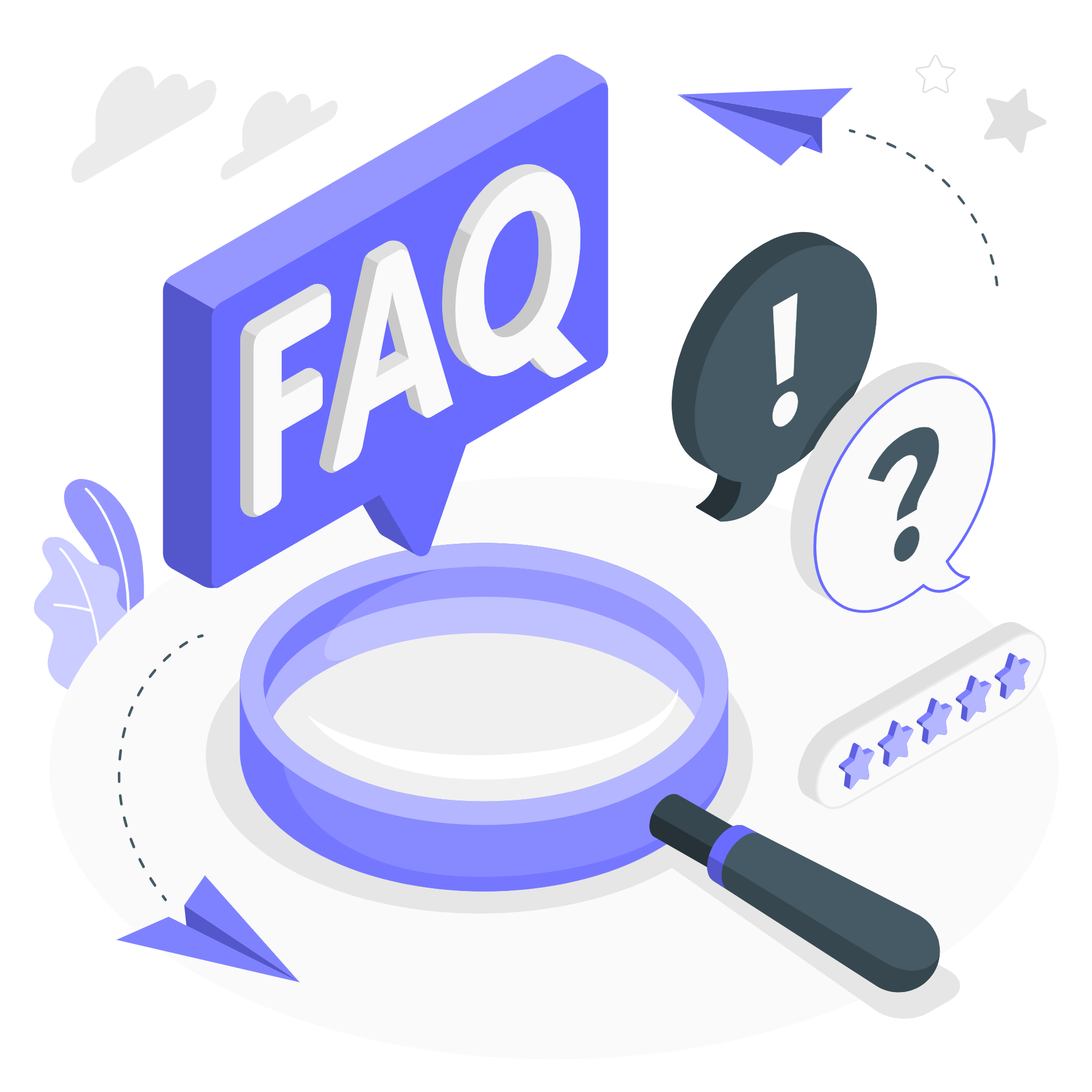
You can manage subscribers, group them with tags, build email templates, create
landing pages, test APIs, view logs, and more — all from one clean dashboard.
You can manually add subscribers or import via Excel. Use tags and custom fields to
organize them into smart groups for precise targeting.
Yes. You can create responsive email templates using our built-in QuillJS rich-text
editor. It supports formatting, media, and HTML blocks.
Of course! Use our GrapesJS-based visual editor to drag and drop blocks, forms,
images, and text to build beautiful landing pages without coding.
Automation is a planned feature and currently under development. You'll soon be able
to automate flows based on tags, timing, and subscriber behavior.
Yes. DevCampage provides a real-time dashboard to track usage, plan limits, and
recent activities. You can also view and export API logs by date.
You can import/export subscribers and templates in Excel or PDF formats. This helps
with backups, migration, and offline workflows.
You can contact our team via the built-in ticket system or email
contact@devcampage.com. We usually respond within a few hours.